Size: 14.5 KB
Pixels: Horizontal (wide): 59, Vertical (tall): 80
I initially tried to upload it before realizing the need to resize it. After resizing it, I get the following error which shows the original file size:
Filename: Surfy_JM_avtr.jpgThe submitted avatar is 4000 pixels wide and 3000 pixels high. Avatars must be at least 40 pixels wide and 30 pixels high, but no larger than 100 pixels wide and 80 pixels high.
Please let me know if there is something I need to do differently or if you can help me resolve the issue.
Thanks!

